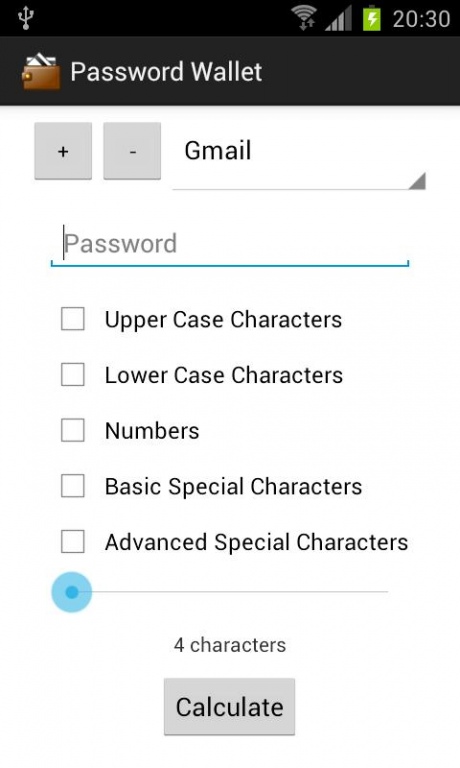Password Wallet 1.0.5
Free Version
Publisher Description
You don't need to remember different passwords for your bank accounts, your e-mail addresses and your Facebook page anymore. All you need to remember is a single password (your Master Password). Using your master password, you can generate a password which is unique to your master password and the account name so that nobody else can guess your password.
The usage is very simple. Just fill in your master password and select or add a new account. You can also add additional information to your account to generate new passwords. Then, select whether you want numbers, special chars or letters, and your unique password is generated.
You can generate a 4 digit password to use as your bank account PIN, or your online banking PIN.
You can use a combination of letters, numbers and special characters when a website or your organization requires you to have a complex password.
Password Wallet uses the state of the art technologies to create unique passwords, so your passwords are safer than ever. Your master password is not stored anywhere, thus even if your device gets stolen, your passwords are still safe.
You don't need to risk your security by writing down your passwords in notebooks. You don't need to worry about your accounts getting compromised since you use the same password in every account. Just use Password Wallet to be secure.
App Icon is from the KDE Oxygen Theme by Aitor Pazos.
About Password Wallet
Password Wallet is a free app for Android published in the System Maintenance list of apps, part of System Utilities.
The company that develops Password Wallet is Ali Tas. The latest version released by its developer is 1.0.5. This app was rated by 113 users of our site and has an average rating of 4.8.
To install Password Wallet on your Android device, just click the green Continue To App button above to start the installation process. The app is listed on our website since 2012-10-28 and was downloaded 3,437 times. We have already checked if the download link is safe, however for your own protection we recommend that you scan the downloaded app with your antivirus. Your antivirus may detect the Password Wallet as malware as malware if the download link to com.alitas.passwallet is broken.
How to install Password Wallet on your Android device:
- Click on the Continue To App button on our website. This will redirect you to Google Play.
- Once the Password Wallet is shown in the Google Play listing of your Android device, you can start its download and installation. Tap on the Install button located below the search bar and to the right of the app icon.
- A pop-up window with the permissions required by Password Wallet will be shown. Click on Accept to continue the process.
- Password Wallet will be downloaded onto your device, displaying a progress. Once the download completes, the installation will start and you'll get a notification after the installation is finished.